 
 AmigaDE
AmigaDE
Much was already said about AmigaDE, so I'm not going
to talk about it, I'll start now by showing a little bit of the
AmigaDE, and although I hadn't a lot to play with, I'll try to show
to you the most of it, through some exhaustive tests of what was
given on this Party Pack, with my rather limited knowledge of this
entirely new system.
Tests
|
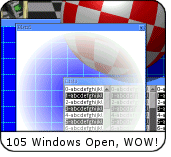 I've
performed some tests, so that I can see how well it perform
in extreme situations, so as I couldn't use either Quake or
Doom to perform an heavy load on Processor, I have to use
what it was given, and opened 105 windows, namely using the
all demos submenu, doing that, open all the
demos available, and thinking that it wasn't enough, I've
managed to open one few more boing balls and movies, so I
was ready for seeing how it all performed. I've
performed some tests, so that I can see how well it perform
in extreme situations, so as I couldn't use either Quake or
Doom to perform an heavy load on Processor, I have to use
what it was given, and opened 105 windows, namely using the
all demos submenu, doing that, open all the
demos available, and thinking that it wasn't enough, I've
managed to open one few more boing balls and movies, so I
was ready for seeing how it all performed.
I felt a little slow down on the windows refresh, but not
a big amount of, the movies (at least the ones I could see:')
didn't reveal any slowdown, neither the bouncing boing balls.
Needless to say that I need about 6 minutes to be able to
close all the windows!! :')
While I was doing this, I've done some benchmarks using the
command speed given on the PP, but the speed never dropped
too much.
|
|
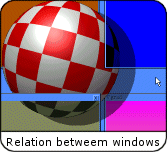 Next,
I evaluated the interaction between the ball and the background,
but, only seen to believe: the ball bounces, and their shadow
reacts whichever background present, different background,
windows with filters you name it, it did all in real-time!
The ball passing behind, on front of window with sepia effect,
false colour, alpha gradient with colours!! The Ball bounced
was seen passing trough a window with an alpha channel, the
conjunction of various windows on top of each other performing
their tasks, mixing their effects!! WOW… like Saint Thomas,
you must see to believe! Next,
I evaluated the interaction between the ball and the background,
but, only seen to believe: the ball bounces, and their shadow
reacts whichever background present, different background,
windows with filters you name it, it did all in real-time!
The ball passing behind, on front of window with sepia effect,
false colour, alpha gradient with colours!! The Ball bounced
was seen passing trough a window with an alpha channel, the
conjunction of various windows on top of each other performing
their tasks, mixing their effects!! WOW… like Saint Thomas,
you must see to believe!
|
|
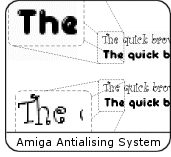 Next
step had to be a font analysis. Next
step had to be a font analysis.
The Fontswere antialised, so I thought of comparing them with
the antialization of a known paint program- PaintShop Pro,
not the worlds best, but god enough to compare. And I've to
say, they are both using the same algorith made for this antialization,
as they're both equals!! Is amiga stealing PSP7, or was it
the other way around!?;')
So it's a good new, knowing that AmigaDE uses such a good
technology!
|
|
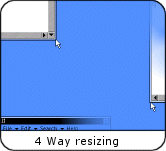 Next
stop, windows sizing! Next
stop, windows sizing!
The AmigaDE takes a new departure from Classic OS in windows
sizing, by allowing the user to choose, whenever possible,
any of the windows borders. So, if you select the right border,
it will resize the width of the window, if you select the
bottom left corner it will resize both the width and height
of it, and so on…
You're no longer tied to choose the right corner only, for
resizing the window.
|
|
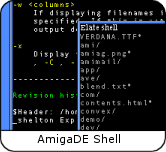 Banging
the metal Banging
the metal
Having tried everything I had access to, I've began my entrance
in these 'new kind' of Amiga Shell.
Whether they were new commands, or just a mere equivalent
ones with a new name, all of them all have a new way of behaving,
besides that, there are some quirks, maybe due to the early
stages of this shell.
For example, you have to type all the extension of the path
of a program, so that it can run (i.e- $ demo/ave/edit). Another
demise, is the fact that when you use the left arrow button
in conjunction with the shift key, it gives you nothing more
than some weird characters, instead of going directly to the
beginning of the line, as we are used to…
A good feature though, is the help function present for each
one of the commands, although, I haven't managed yet to close
it, so that I can still make use of the shell (i.e. after
a thoroughly read at the manuals, I've finally found what
I had to do to keep using the shell, I only need to press
the Q key:)
Summarizing it, at this early point it is nowhere usable
as the kingcon shell I'm used to work… now, its up to
Amiga Inc to increase its usability, and to take it closer
to what we are used, with all the improvements it possess.
|
The difference between some of the AmigaDE commands
and the AmigaOS ones.
|
|
AmigaOS
|
AmigaDE
|
- dir
- list
- copy
- move
- rename
- delete
- sort
- run
- echo
- type
|
- dir
- ls
- cp
- mv
- mv
- rm
- sort
- run
- echo
- cat
|
|

 Java Speed
Java Speed
Another thing that everyone at Amiga Talks about, are the speeds
this system can achieve, so I run the java demos, well they seem
pretty fast to me, but as I loaded them on IE, they turned to be
as fast as the speeds achieved by the Java Engine present on AmigaDE…
not a big achievement by any means...
I was expecting an improvement over the others Java Engines, but
that wasn’t shown, at least I couldn't be aware of any.
The End
This is the end of the review, but I’m hoping that you could
help me improving it, by helping me correct some of the mistakes
present in this review.
For any further questions you can mail me at: Leo_n@iol.pt
|
I hope you've like it! : )
pixie
|

|
|

